KY-024 Linear, magnetic hall sensor
Hall-effect switches are monolithic integrated circuits with tighter magnetic specifications.
- Arduino
- Raspberry Pi
- Raspberry Pi Pico
- Micro:Bit
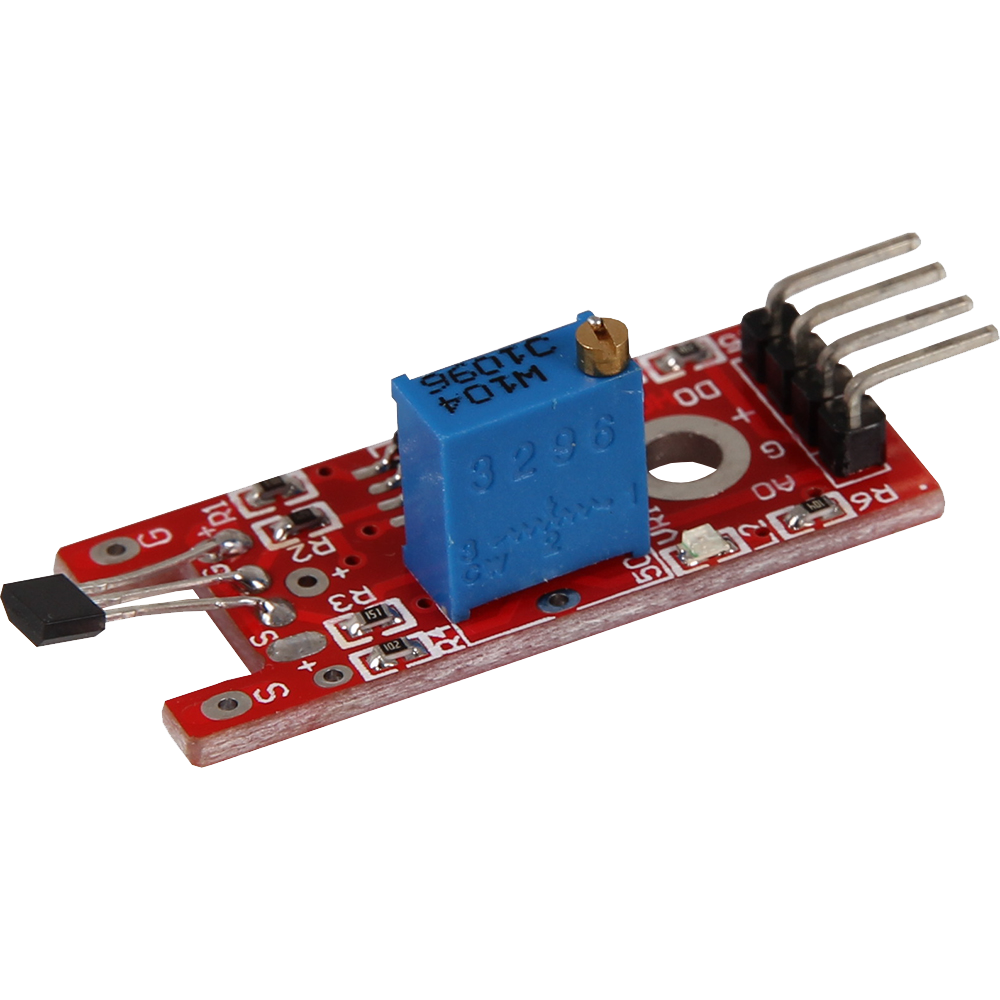
This module contains a Hall effect switch that detects and reacts to magnetic fields. In the idle state, when no external magnetic field is present, the output voltage is typically half the supply voltage. When a south magnetic pole approaches the marked side of the sensor, the output voltage increases. A north magnetic pole, on the other hand, lowers the output voltage. These fluctuations are symmetrical and enable precise threshold measurements.
The sensor emits a digital high signal as soon as a preset threshold value is exceeded. This threshold value is set via a rotary potentiometer and compared with the measured value of the sensor by the built-in LM393 comparator. If the set value is exceeded, the sensor outputs a logic high signal.
The digital output signals whether a magnetic field has been detected, while the analog output provides the direct measured value of the sensor unit. Two LEDs indicate the operating status: LED1 indicates that the sensor is supplied with voltage, and LED2 lights up when a magnetic field has been detected.
This module is ideal for applications where the detection and measurement of magnetic fields is required, such as in speed sensors, position sensors or safety systems. With the AH49E chipset and the LM393 comparator, it offers a reliable and precise solution for magnetic field detection. The sensor works with a supply voltage of 5V and offers an accuracy of 9 to 12 bits.
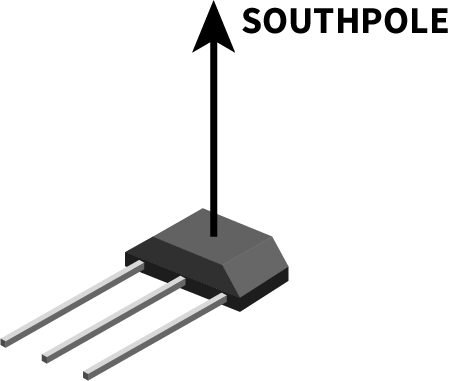
User note
This sensor is ideally suited for threshold value measurement. This means that the sensor emits a digital high signal as soon as a threshold value set by the user on the rotary potentiometer is exceeded. It should be noted here that the digital signal is a comparison of the value set on the rotary potentiometer and the measured value on the sensor, which are then compared by the LM393 comparator installed on the board. The set value of the rotary potentiometer is the threshold value, which is used to define a logical high signal.
Digital output: If a magnetic field is detected, a signal is output here
Analog output: Direct measured value of the sensor unit
LED1: Indicates that the sensor is supplied with voltage
LED2: Indicates that a magnetic field has been detected
| Technical Data | |
|---|---|
| Chipset | AH49E, LM393 |
| Sensor type | Hall Effect Transistor/Switch |
| Accuracy | 9 to 12 Bit |
| Functional range | 5V (depending on the components) |
Functionality of the sensor
This sensor has two functional components on its circuit board: The front sensor unit, which physically measures the environment and outputs it as an analog signal to the second unit, the comparator. The comparator compares the measured value of the sensor with the value set on the rotary potentiometer and outputs a logical high signal on the digital pin and LED L1 if the value on the rotary potentiometer is exceeded.
Please note: The signal is inverted. If a high value is measured, this results in a lower voltage value at the analog output.
The rotary potentiometer can be set as follows:
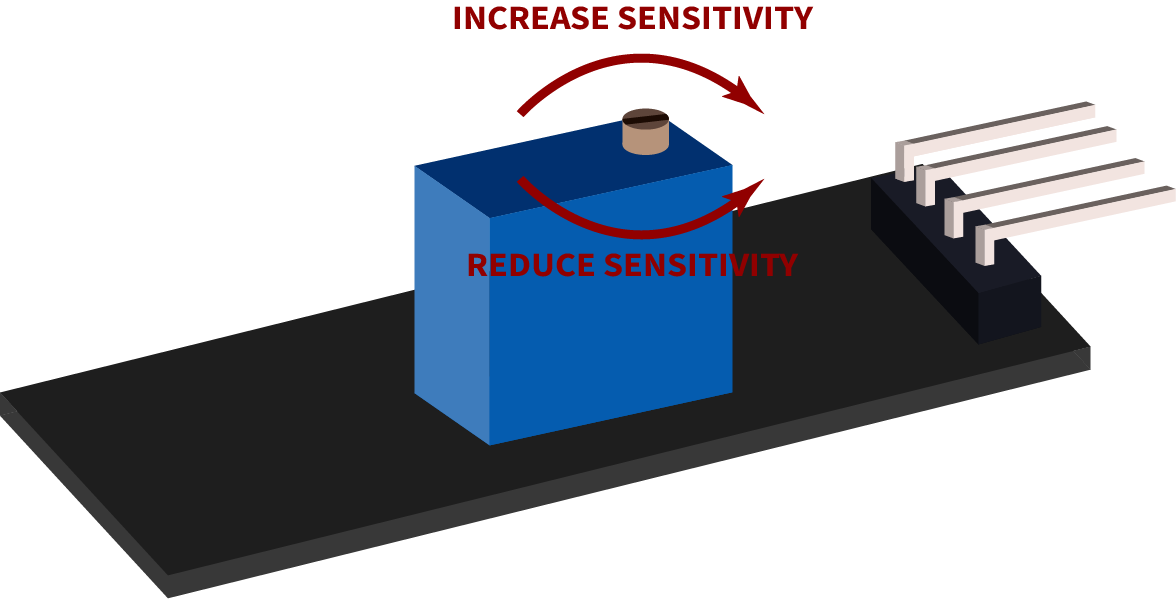
Pin assignment
| Arduino | Sensor |
|---|---|
| 5 V | +V |
| GND | GND |
| Pin 3 | Digital Signal |
| Pin A0 | Analog Signal |
Code example
The program reads the current voltage value, which can be measured at the analog output, and outputs it on the serial interface. In addition, the state of the digital pin is also indicated in the console. This indicates whether the limit value has been exceeded.
To load the following code example onto your Arduino, we recommend using the Arduino IDE. In the IDE, you can select the appropriate port and board for your device.
Copy the code below into your IDE. To upload the code to your Arduino, simply click on the upload button.
// Declaration and initialization of the input pins
int analog_input = A0; // Analog output of the sensor
int digital_input = 3; // Digital output of the sensor
void setup () {
pinMode(analog_input, INPUT);
pinMode(digital_input, INPUT);
Serial.begin(9600); // Serial output with 9600 bps
Serial.println("KY-024 Magnetic field detection");
}
// The program reads the current values of the input pins
// and prints them to the serial output
void loop () {
float analog_value;
int digital_value;
// Current values are read out, converted to the voltage value...
analog_value = analogRead(analog_input) * (5.0 / 1023.0);
digital_value = digitalRead(digital_input);
//... and printed at this point
Serial.print("Analog voltage value: ");
Serial.print(analog_value, 4);
Serial.print(" V, \t Threshold value: ");
if (digital_value == 1) {
Serial.println("reached");
}
else {
Serial.println("not yet reached");
}
Serial.println("----------------------------------------------------------------");
delay(1000);
}
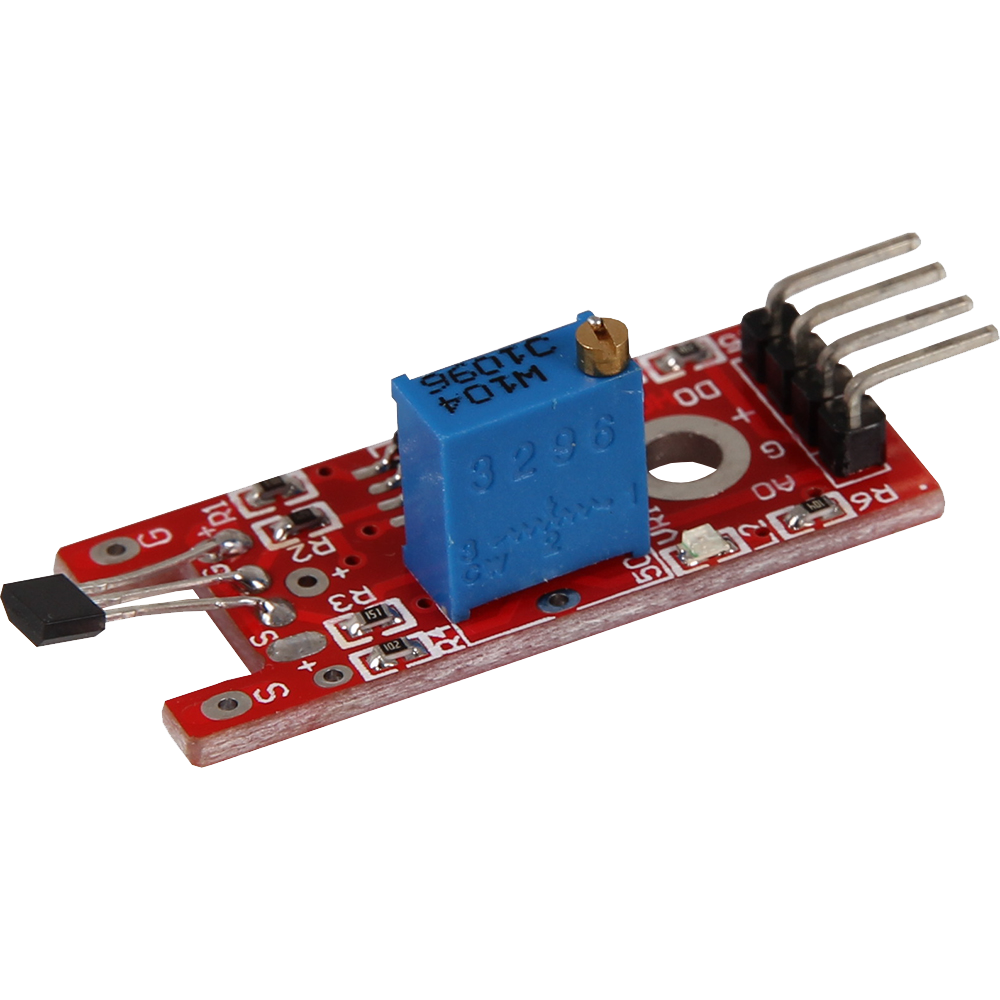
This module contains a Hall effect switch that detects and reacts to magnetic fields. In the idle state, when no external magnetic field is present, the output voltage is typically half the supply voltage. When a south magnetic pole approaches the marked side of the sensor, the output voltage increases. A north magnetic pole, on the other hand, lowers the output voltage. These fluctuations are symmetrical and enable precise threshold measurements.
The sensor emits a digital high signal as soon as a preset threshold value is exceeded. This threshold value is set via a rotary potentiometer and compared with the measured value of the sensor by the built-in LM393 comparator. If the set value is exceeded, the sensor outputs a logic high signal.
The digital output signals whether a magnetic field has been detected, while the analog output provides the direct measured value of the sensor unit. Two LEDs indicate the operating status: LED1 indicates that the sensor is supplied with voltage, and LED2 lights up when a magnetic field has been detected.
This module is ideal for applications where the detection and measurement of magnetic fields is required, such as in speed sensors, position sensors or safety systems. With the AH49E chipset and the LM393 comparator, it offers a reliable and precise solution for magnetic field detection. The sensor works with a supply voltage of 5V and offers an accuracy of 9 to 12 bits.
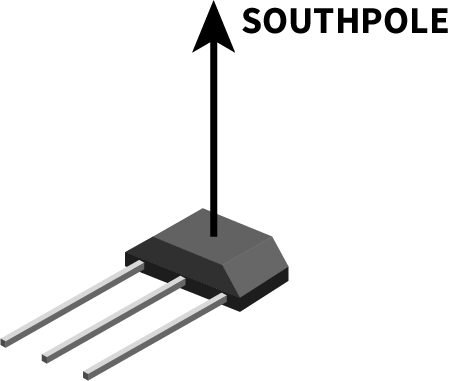
User note
This sensor is ideally suited for threshold value measurement. This means that the sensor emits a digital high signal as soon as a threshold value set by the user on the rotary potentiometer is exceeded. It should be noted here that the digital signal is a comparison of the value set on the rotary potentiometer and the measured value on the sensor, which are then compared by the LM393 comparator installed on the board. The set value of the rotary potentiometer is the threshold value, which is used to define a logical high signal.
Digital output: If a magnetic field is detected, a signal is output here
Analog output: Direct measured value of the sensor unit
LED1: Indicates that the sensor is supplied with voltage
LED2: Indicates that a magnetic field has been detected
| Technical Data | |
|---|---|
| Chipset | AH49E, LM393 |
| Sensor type | Hall Effect Transistor/Switch |
| Accuracy | 9 to 12 Bit |
| Functional range | 5V (depending on the components) |
Functionality of the sensor
This sensor has two functional components on its circuit board: The front sensor unit, which physically measures the environment and outputs it as an analog signal to the second unit, the comparator. The comparator compares the measured value of the sensor with the value set on the rotary potentiometer and outputs a logical high signal on the digital pin and LED L1 if the value on the rotary potentiometer is exceeded.
Please note: The signal is inverted. If a high value is measured, this results in a lower voltage value at the analog output.
The rotary potentiometer can be set as follows:
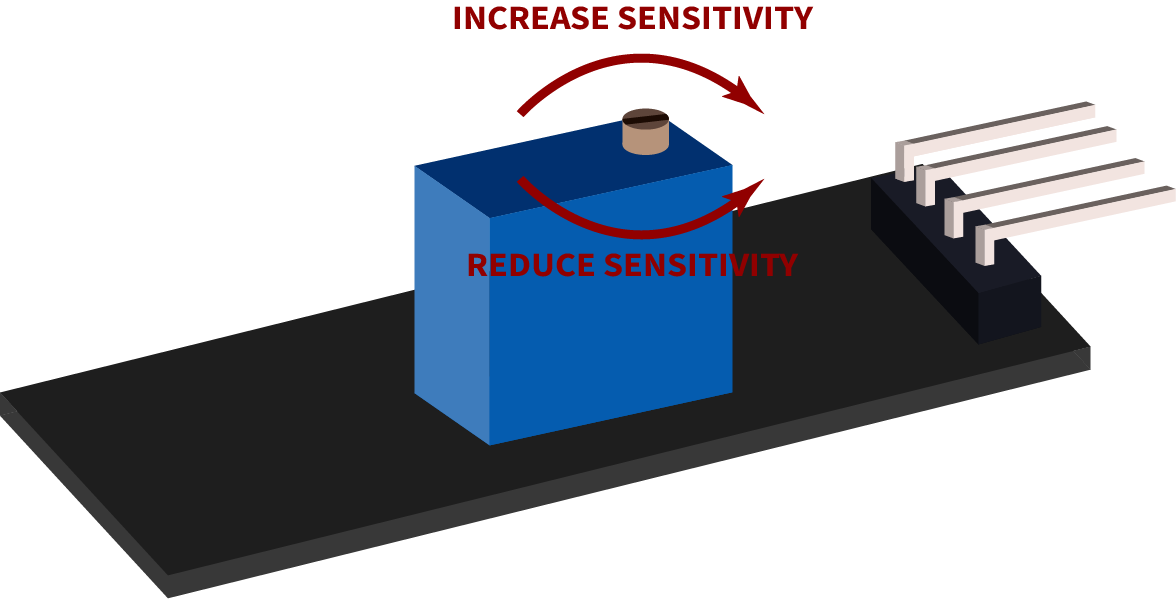
Pin assignment
| Raspberry Pi | Sensor |
|---|---|
| GPIO 24 [Pin 18] | Digital Signal |
| 3,3 V [Pin 1] | +V |
| GND [Pin 6] | GND |
| - | Analog Signal |
| Sensor | KY-053 |
|---|---|
| Digital Signal | A0 |
| Analog Signal | - |
| +V | - |
| GND | - |
| Raspberry Pi | KY-053 |
|---|---|
| GPIO 3 [Pin 5] | SCL |
| GPIO 2 [Pin 3] | SDA |
| 3,3 V [Pin 1] | VDD |
| GND [Pin 6] | GND |
Analog sensor, therefore the following must be considered: The Raspberry Pi has, in contrast to the Arduino, no analog inputs or there is no ADC (analog digital converter) integrated in the chip of the Raspberry Pi. This limits the Raspberry Pi, if you want to use sensors, which do not output digital values, but a continuously changing value (example: potentiometer -> different position = different voltage value).
To avoid this problem, our sensor kit X40 contains the KY-053, a module with a 16-bit ADC, which you can use on the Raspberry to expand it with 4 analog inputs. This module is connected to the Raspberry Pi via I2C, takes over the analog measurement and transfers the value digitally to the Raspberry Pi.
So we recommend to connect the KY-053 module with the mentioned ADC in between for analog sensors of this set. You can find more information on the KY-053 Analog Digital Converter information page.
Code example
Attention! To use this module in combination with the KY-053 Analog-Digital-Converter, a virtual environment must be set up. All the necessary information can be found here.
#!/usr/bin/python
# coding=utf-8
import time
import board
import busio
import adafruit_ads1x15.ads1115 as ADS
from adafruit_ads1x15.analog_in import AnalogIn
import gpiozero
# Create the I2C bus
i2c = busio.I2C(board.SCL, board.SDA)
# Create the ADC object using the I2C bus
ads = ADS.ADS1115(i2c)
# Create single-ended input on channels
chan0 = AnalogIn(ads, ADS.P0)
chan1 = AnalogIn(ads, ADS.P1)
chan2 = AnalogIn(ads, ADS.P2)
chan3 = AnalogIn(ads, ADS.P3)
delayTime = 1
Digital_PIN = 24
input = gpiozero.DigitalInputDevice(Digital_PIN, pull_up=None, active_state=True)
while True:
analog = '%.2f' % chan0.voltage
# Output to the console
if input.is_active == False:
print ("Analog voltage value:", analog,"V, ","Limit value: not yet reached")
else:
print ("Analog voltage value:", analog, "V, ", "Limit value: reached")
print ("---------------------------------------")
time.sleep(delayTime)
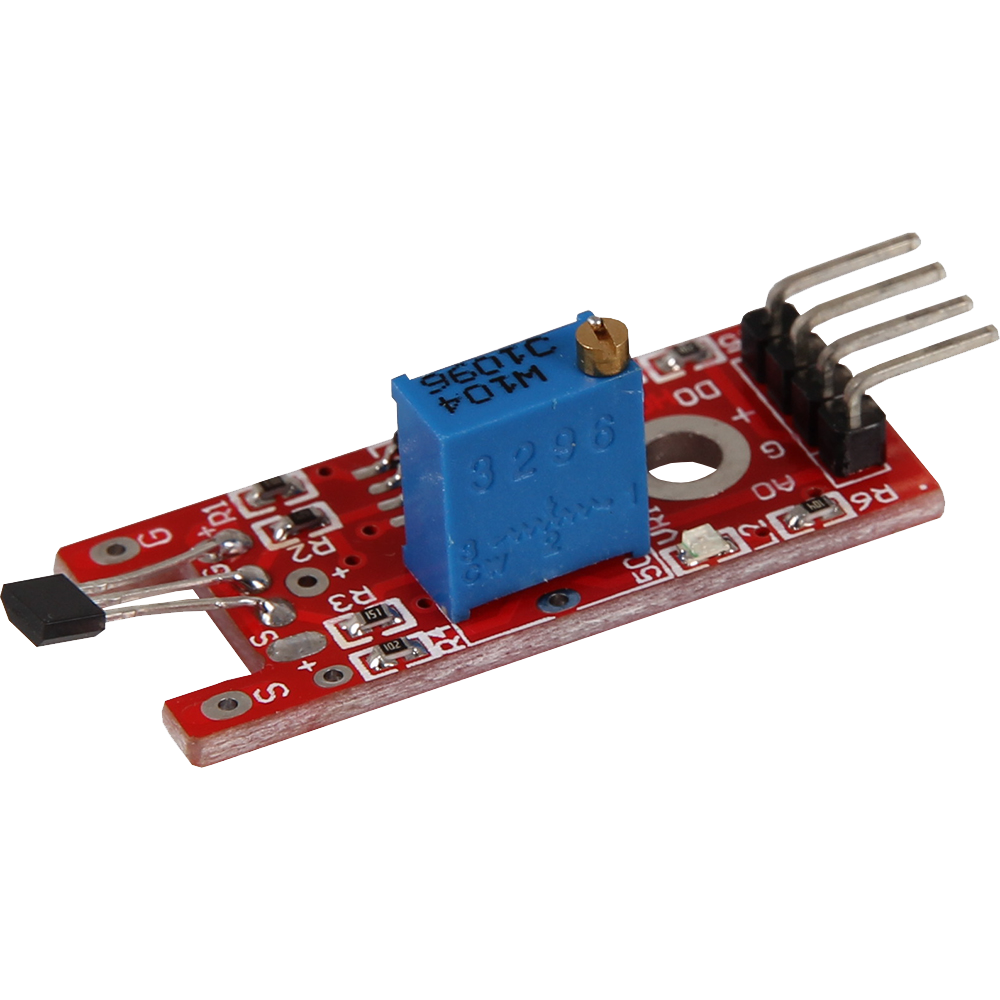
This module contains a Hall effect switch that detects and reacts to magnetic fields. In the idle state, when no external magnetic field is present, the output voltage is typically half the supply voltage. When a south magnetic pole approaches the marked side of the sensor, the output voltage increases. A north magnetic pole, on the other hand, lowers the output voltage. These fluctuations are symmetrical and enable precise threshold measurements.
The sensor emits a digital high signal as soon as a preset threshold value is exceeded. This threshold value is set via a rotary potentiometer and compared with the measured value of the sensor by the built-in LM393 comparator. If the set value is exceeded, the sensor outputs a logic high signal.
The digital output signals whether a magnetic field has been detected, while the analog output provides the direct measured value of the sensor unit. Two LEDs indicate the operating status: LED1 indicates that the sensor is supplied with voltage, and LED2 lights up when a magnetic field has been detected.
This module is ideal for applications where the detection and measurement of magnetic fields is required, such as in speed sensors, position sensors or safety systems. With the AH49E chipset and the LM393 comparator, it offers a reliable and precise solution for magnetic field detection. The sensor works with a supply voltage of 5V and offers an accuracy of 9 to 12 bits.
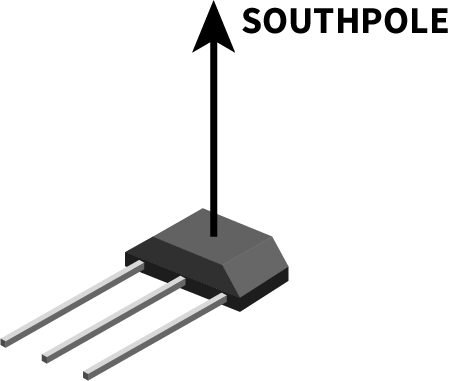
User note
This sensor is ideally suited for threshold value measurement. This means that the sensor emits a digital high signal as soon as a threshold value set by the user on the rotary potentiometer is exceeded. It should be noted here that the digital signal is a comparison of the value set on the rotary potentiometer and the measured value on the sensor, which are then compared by the LM393 comparator installed on the board. The set value of the rotary potentiometer is the threshold value, which is used to define a logical high signal.
Digital output: If a magnetic field is detected, a signal is output here
Analog output: Direct measured value of the sensor unit
LED1: Indicates that the sensor is supplied with voltage
LED2: Indicates that a magnetic field has been detected
| Technical Data | |
|---|---|
| Chipset | AH49E, LM393 |
| Sensor type | Hall Effect Transistor/Switch |
| Accuracy | 9 to 12 Bit |
| Functional range | 5V (depending on the components) |
Functionality of the sensor
This sensor has two functional components on its circuit board: The front sensor unit, which physically measures the environment and outputs it as an analog signal to the second unit, the comparator. The comparator compares the measured value of the sensor with the value set on the rotary potentiometer and outputs a logical high signal on the digital pin and LED L1 if the value on the rotary potentiometer is exceeded.
Please note: The signal is inverted. If a high value is measured, this results in a lower voltage value at the analog output.
The rotary potentiometer can be set as follows:
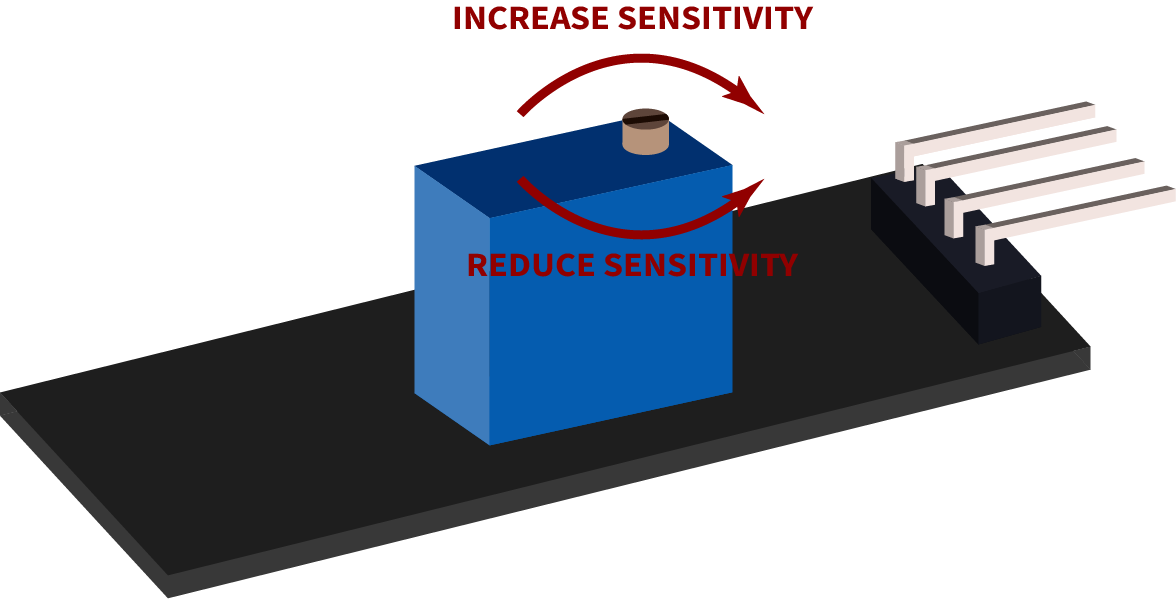
Pin assignment
| Micro:Bit | Sensor |
|---|---|
| Pin 1 | Digital Signal |
| 3,3 V | +V |
| GND | GND |
| - | Analog Signal |
| Sensor | KY-053 |
|---|---|
| Analog Signal | A0 |
| Digital Signal | - |
| +V | - |
| GND | - |
| Micro:Bit | KY-053 |
|---|---|
| Pin 19 | SCL |
| Pin 20 | SDA |
| 3,3 V | VDD |
| GND | GND |
Analog sensor, therefore the following must be observed: The Micro:Bit has analog inputs or there is an ADC (analog digital converter) integrated in the chip of the Micro:Bit. However, these are only limited to 10-bit and therefore offer only a rather low accuracy for analog measurements.
To avoid this problem, our sensor kit X40 contains the KY-053, a module with a 16-bit ADC, which you can use on the Micro:Bit to expand it by 4 analog inputs. This is connected to the Micro:Bit via I2C, takes over the analog measurement and transfers the value digitally to the Micro:Bit.
Therefore we recommend to connect the KY-053 module with the mentioned ADC in between for analog sensors of this set. More information can be found on the KY-053 Analog Digital Converter information page KY-053 Analog Digital Converter.
Code example
The program uses the corresponding library from us to control the ADS1115 ADC. This has been published under the following link pxt-ads1115 under the MIT-License.
pins.setPull(DigitalPin.P1, PinPullMode.PullUp)
ADS1115.setMode(mode.Multi)
ADS1115.setRate(rate.Rate5)
ADS1115.setGain(gain.One)
ADS1115.initADS1115(userInI2C.Gnd)
basic.forever(function () {
serial.writeString("Analog Value: ")
serial.writeLine("" + (ADS1115.raw_to_v(ADS1115.read(0))))
if (pins.digitalReadPin(DigitalPin.P1) == 1) {
serial.writeLine("Magnetic field detected!")
} else {
serial.writeLine("No magnetic field detected")
}
serial.writeLine("_____________________________________")
basic.pause(1000)
})
Sample program download
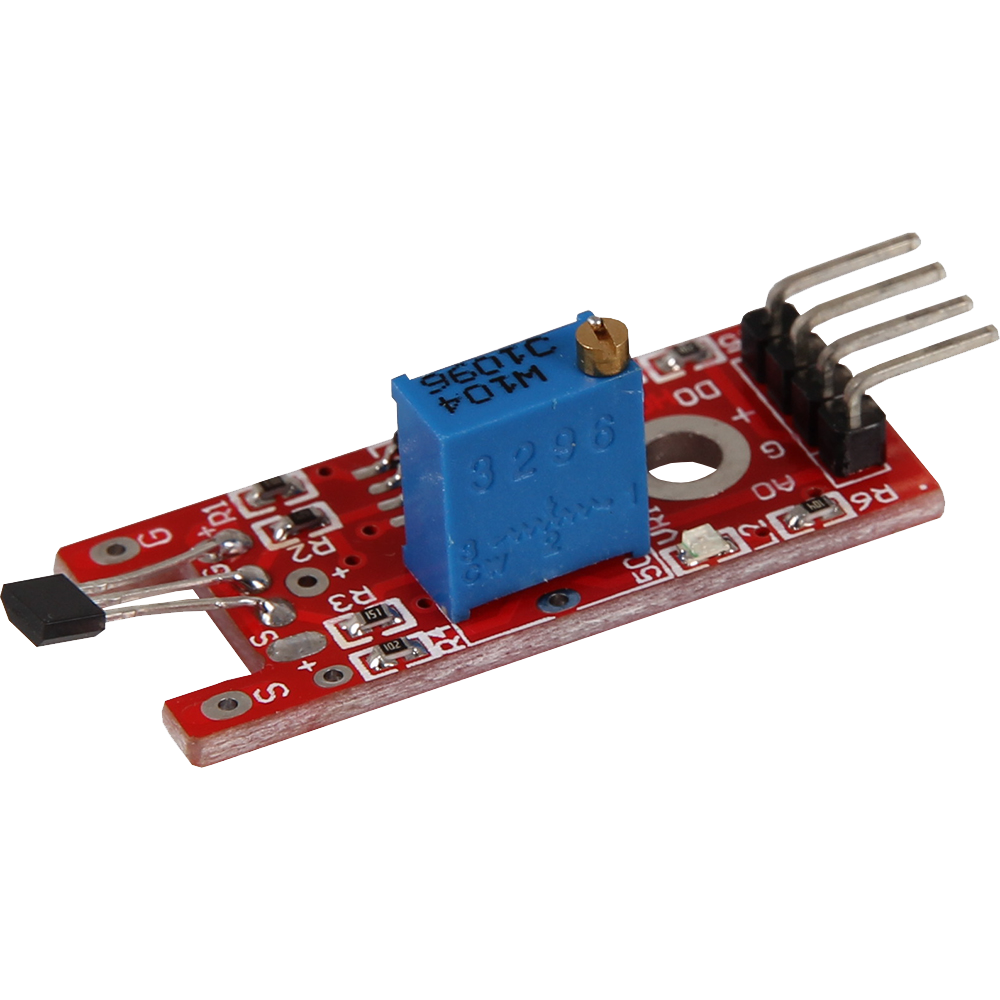
This module contains a Hall effect switch that detects and reacts to magnetic fields. In the idle state, when no external magnetic field is present, the output voltage is typically half the supply voltage. When a south magnetic pole approaches the marked side of the sensor, the output voltage increases. A north magnetic pole, on the other hand, lowers the output voltage. These fluctuations are symmetrical and enable precise threshold measurements.
The sensor emits a digital high signal as soon as a preset threshold value is exceeded. This threshold value is set via a rotary potentiometer and compared with the measured value of the sensor by the built-in LM393 comparator. If the set value is exceeded, the sensor outputs a logic high signal.
The digital output signals whether a magnetic field has been detected, while the analog output provides the direct measured value of the sensor unit. Two LEDs indicate the operating status: LED1 indicates that the sensor is supplied with voltage, and LED2 lights up when a magnetic field has been detected.
This module is ideal for applications where the detection and measurement of magnetic fields is required, such as in speed sensors, position sensors or safety systems. With the AH49E chipset and the LM393 comparator, it offers a reliable and precise solution for magnetic field detection. The sensor works with a supply voltage of 5V and offers an accuracy of 9 to 12 bits.
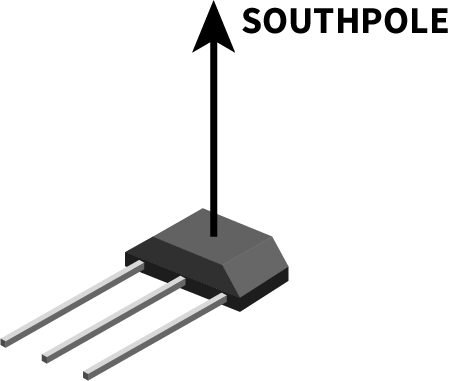
User note
This sensor is ideally suited for threshold value measurement. This means that the sensor emits a digital high signal as soon as a threshold value set by the user on the rotary potentiometer is exceeded. It should be noted here that the digital signal is a comparison of the value set on the rotary potentiometer and the measured value on the sensor, which are then compared by the LM393 comparator installed on the board. The set value of the rotary potentiometer is the threshold value, which is used to define a logical high signal.
Digital output: If a magnetic field is detected, a signal is output here
Analog output: Direct measured value of the sensor unit
LED1: Indicates that the sensor is supplied with voltage
LED2: Indicates that a magnetic field has been detected
| Technical Data | |
|---|---|
| Chipset | AH49E, LM393 |
| Sensor type | Hall Effect Transistor/Switch |
| Accuracy | 9 to 12 Bit |
| Functional range | 5V (depending on the components) |
Functionality of the sensor
This sensor has two functional components on its circuit board: The front sensor unit, which physically measures the environment and outputs it as an analog signal to the second unit, the comparator. The comparator compares the measured value of the sensor with the value set on the rotary potentiometer and outputs a logical high signal on the digital pin and LED L1 if the value on the rotary potentiometer is exceeded.
Please note: The signal is inverted. If a high value is measured, this results in a lower voltage value at the analog output.
The rotary potentiometer can be set as follows:
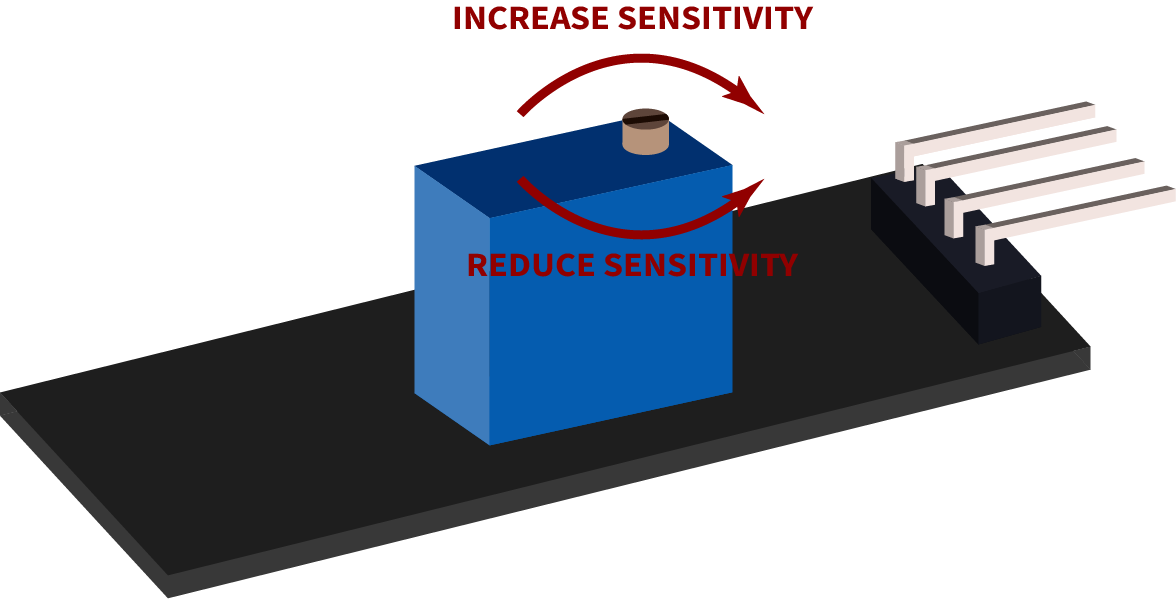
Pin assignment
| Raspberry Pi Pico | Sensor |
|---|---|
| GPIO26 (A0) | Analoges Signal |
| GND | GND |
| 3 V | +V |
| GPIO18 | Digitales Signal |
You can also use an ADC such as the KY-053. This ADC has a higher resolution than the internal ADC of the Raspberry Pi Pico, which means that the sensor can be analysed more accurately.
Code example
The program reads the current voltage value, which can be calculated by reading the analog output, and outputs it on the serial interface. In addition, the state of the digital pin is also indicated in the console. This indicates whether the limit value has been exceeded.
To load the following code example onto your Pico, we recommend using the Thonny IDE. All you have to do first is go to Run > Configure interpreter ... > Interpreter > Which kind of interpreter should Thonny use for running your code? and select MicroPython (Raspberry Pi Pico).
Now copy the code below into your IDE and click on Run.
# Load libraries
from machine import Pin, ADC
from time import sleep
# Initialization of ADC0
adc = ADC(0)
# Initialization of GPIO18 as input
digital = Pin(18,Pin.IN, Pin.PULL_UP)
print("KY-024 Magnetic field detection")
# Endless loop for reading out the ADC
while True:
raw_value = adc.read_u16()
# Conversion from analog value to voltage
Volt = round(raw_value* 3.3 / 65536, 2)
digital_value = digital.value()
# Serial output of the analog value and the calculated voltage
print("Analog voltage value: " + str(Volt) + " V\t Threshold value: ", end="")
# Query whether the digital value has changed with serial output
if digital_value == 1:
print("reached")
else:
print("not reached")
print("----------------------------------------")
sleep(2)